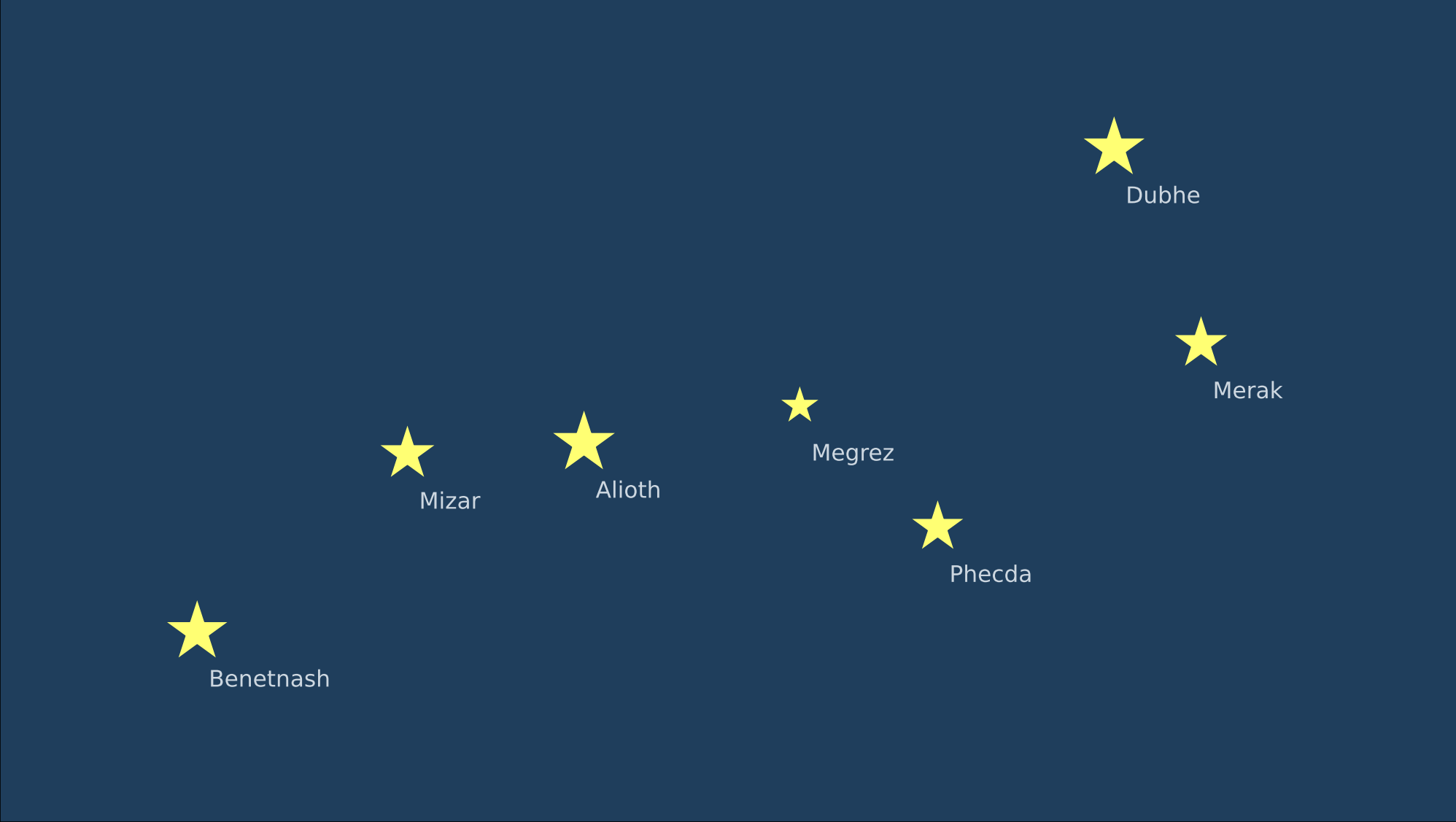The Big Dipper with Custom Markers
Here's a fun one 😃 Let's create a small plot of the big dipper (Ursa Major), but with custom star-shaped markers:
from starplot import MapPlot, StereoNorth, _
from starplot.styles import PlotStyle, extensions
style = PlotStyle().extend(
extensions.BLUE_DARK, extensions.MAP, {"background_color": "#2C3F62"}
)
p = MapPlot(
projection=StereoNorth(),
ra_min=10.75 * 15,
ra_max=14.2 * 15,
dec_min=47,
dec_max=65,
style=style,
resolution=2000,
)
p.stars(
where=[
_.magnitude < 3.6,
_.dec > 45,
_.dec < 64,
],
size_fn=lambda s: 2600, # make stars a constant size
style__marker__symbol="star",
style__marker__color="#ffff6c",
style__label__font_size=14,
style__label__font_weight=400,
)
p.export("map_big_dipper.png", transparent=True)